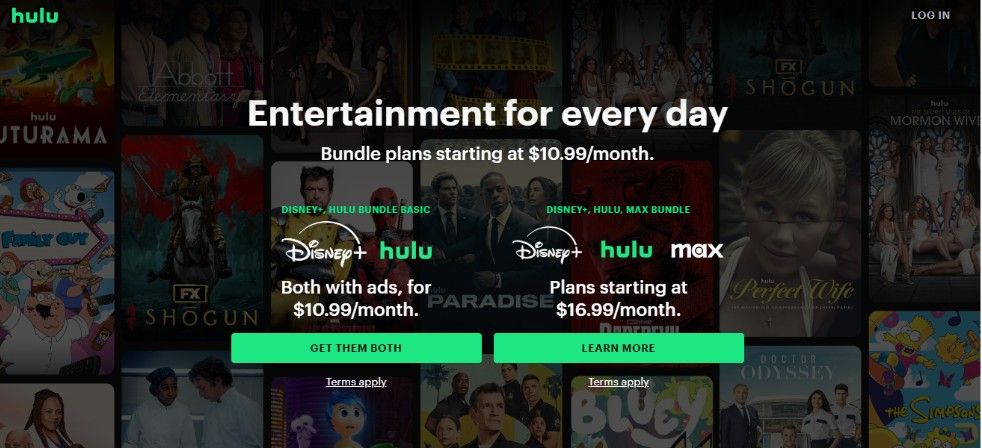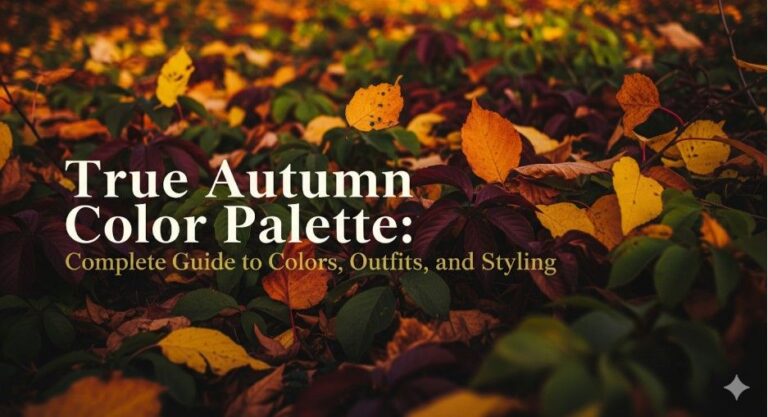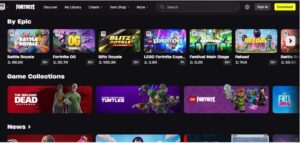I still remember the first time I sat down on a long road trip, desperate to kill time. I thought to myself, “Wouldn’t it be amazing if I could just download a movie and watch it offline on Hulu?” But I quickly realized, like many, that not every streaming service lets you enjoy your content without an internet connection.
Hulu, my go-to for binge-watching TV shows, isn’t always the easiest to navigate when it comes to downloading movies for offline use. So, I decided to put my investigative hat on and break it down for you—because who doesn’t love a good movie marathon without buffering?
What’s the Deal with Downloading Movies on Hulu?
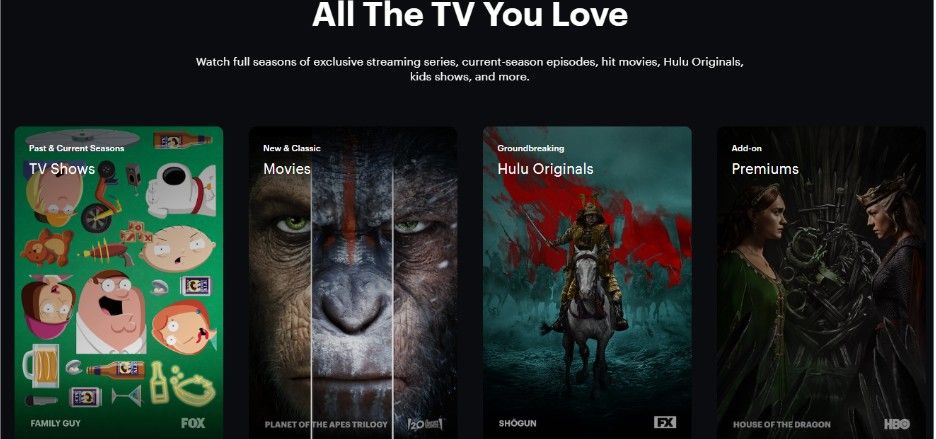
Image source- Hulu.com
Let’s be honest: streaming on the go is a life-saver. Whether you’re traveling or just hanging out in a place with spotty Wi-Fi, having a downloaded movie or TV show is a must. So, can you download movies on Hulu? The short answer is yes, but with a few caveats.
To unlock this magical feature, you need the Hulu (No Ads) plan. No, you can’t download content with the regular ad-supported version, and yes, you’re going to have to pay a little more for this perk. But hey, as someone who’s spent far too many hours scrolling through endless options, this small investment feels totally worth it. Now, let’s talk about what this feature can actually do for you and how to make the most of it.
How Do You Download Movies on Hulu?
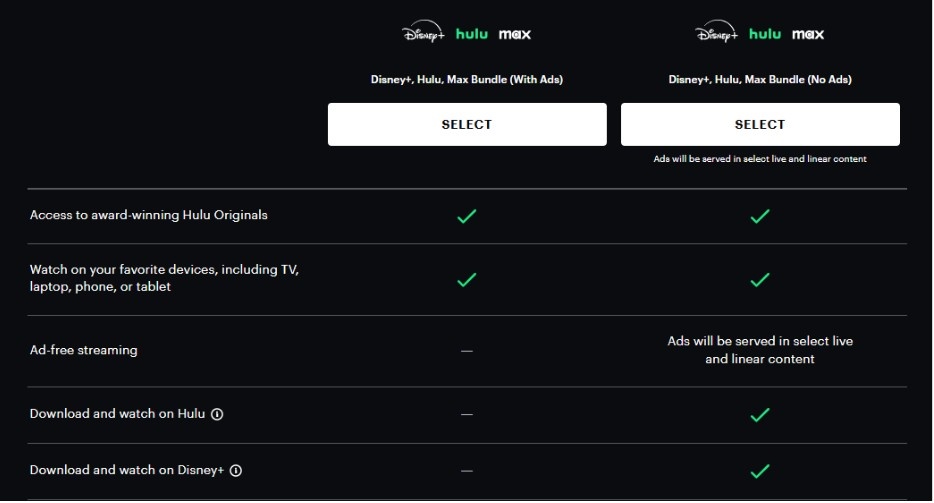
Image source- Hulu.com
It’s pretty simple, but a few steps can make all the difference. Here’s how to go about it:
- Ensure You Have the Right Plan: First and foremost, you need to be subscribed to the Hulu (No Ads) plan. This is a premium feature, so unless you’re willing to give up the ads, you’re out of luck.
- Find Your Movie: Open up the Hulu app (on either an iOS or Android device, mind you—not on your computer or TV, because it doesn’t work there). Search for the movie or show you want to download.
- Look for the Download Icon: This is where things get a little tricky. Not all movies are available for download, so when you’re scrolling through, make sure to look for the little downward arrow icon next to the movie title. If it’s there, it means you can download it.
- Download the Movie: Once you find the movie, just tap that little arrow and watch the magic happen. Your movie will begin downloading to your device.
- Find Your Downloads: After the download is complete, you’ll find your movie in the “Downloads” section of the Hulu app. Go to this tab anytime you need to watch your offline content.
Can You Keep Unlimited Downloads?
Okay, here’s where Hulu throws a little curveball. Unfortunately, you can’t just download all the movies and shows your heart desires. Hulu has some pretty strict limits on downloads:
- Only 25 Downloads: Yep, you can only have a maximum of 25 movies or TV shows downloaded at one time. Not ideal if you’re an overachiever who likes to hoard content.
- You Can Have It on 5 Devices: You can download movies on up to five compatible devices. So, feel free to load up your phone, tablet, or whatever gadget you’re working with.
- Time Limits: Oh, and there’s an expiration on those downloads. You get 30 days to watch the downloaded content before it expires, and once you press play, you’ve got 48 hours to finish watching it. So, no procrastinating on your binge session.
What Kind of Movies Are Available for Download?
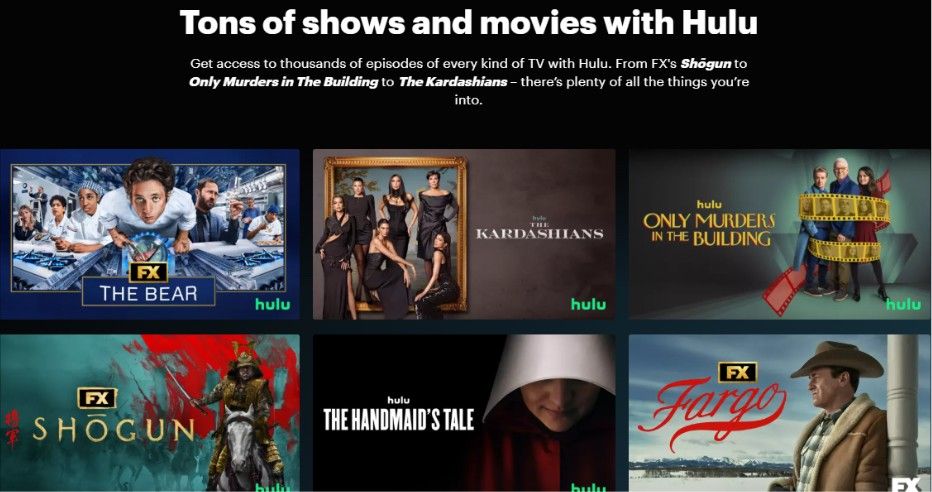
Image source- Hulu.com
You’d think everything on Hulu would be available to download, but sadly, not every title gets this treatment. Some content is restricted for various reasons, and while Hulu has a great selection of downloadable titles, there are still some limitations.
To help you find what you can download, head to the “Search” tab and tap on “Downloadable” to view the options. You can browse by category—movies, TV shows, kids, and more. Hulu makes it easier to find content that’s available for offline viewing, but remember, it’s still a curated selection.
Can You Watch Downloads on Any Device?
Here’s the catch—downloads are only available for mobile devices. So, if you’re planning to watch a movie on your laptop or smart TV, that’s not going to happen. You need to stick to your iOS or Android devices for this one.
Can You Download TV Shows on Hulu?
Yes, you can! It’s not just movies that are available for offline viewing. If you’re into bingeing entire seasons, Hulu allows you to download individual episodes of your favorite shows.
So, if you’re halfway through The Handmaid’s Tale and heading on a flight, you’re good to go.
The download icon will appear next to each episode that’s available for download. So go ahead, load up your device with your favorite episodes—just be mindful of the 25-item download limit.
Frequently Asked Questions
1. Can I download all movies and TV shows on Hulu?
Unfortunately, not every movie or TV show on Hulu is available for download. Only select titles are offered for offline viewing. To find downloadable content, use the “Downloadable” filter in the Hulu app.
2. Can I download movies on my computer or smart TV?
Nope! Hulu only allows downloads on mobile devices—iOS or Android. You won’t be able to download content on your computer or smart TV, so keep that in mind when planning your offline movie nights.
3. How long do downloaded movies last on Hulu?
You have 30 days to start watching a downloaded movie, and once you press play, you’ve got 48 hours to finish it before it expires. If you’re a slow binge-watcher, you might want to plan accordingly!
4. How many downloads can I have at once on Hulu?
Hulu lets you download up to 25 titles at once, but remember, it’s restricted to mobile devices. You can also have these downloads on up to five devices, so you’ve got some flexibility.
Final Scoop Before You Jump In
So there you have it—the lowdown on how to download movies on Hulu and what to expect. It’s perfect for road trips, flights, or just those lazy days when you want to escape the internet. Sure, there are a few restrictions, but it’s definitely a game-changer when it comes to offline streaming.
Pro Tip: Always double-check which movies are available for download before you get too attached. You don’t want to get stuck wishing you could watch Parasite offline and realize it’s not in the downloadable category. Enjoy your movie time, and remember—life’s too short to not have a movie downloaded for the next adventure.
Featured Image Credit: Hulu.com