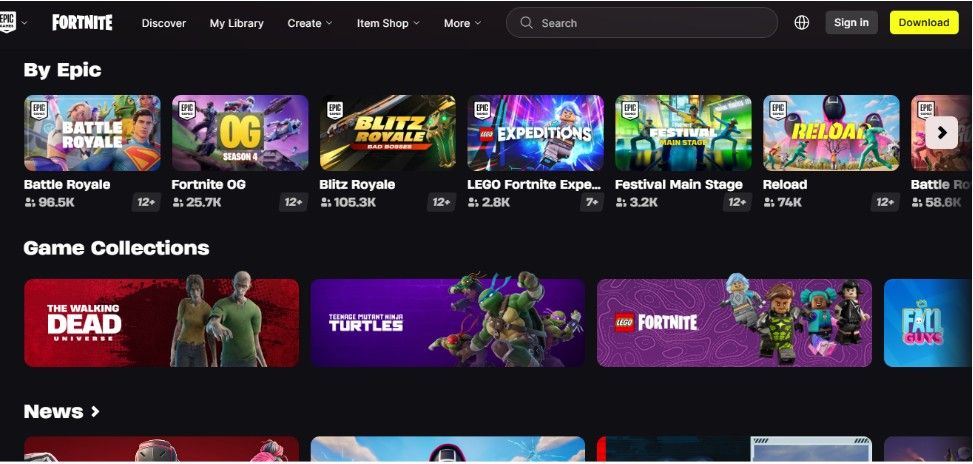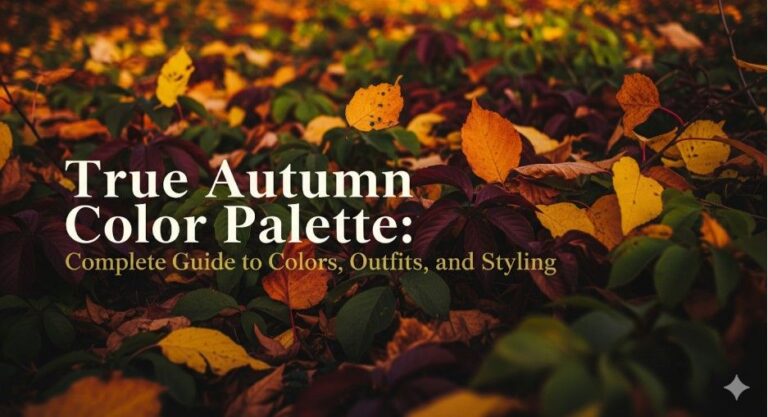Oh, the joys of gaming! Picture this: you’re snuggled up on your couch, controller in hand, ready to jump into a game of Fortnite. Then, bam, your buddy calls to say they’re playing from their PC, while someone else is rocking it on their Xbox.
You roll your eyes and sigh, thinking to yourself, “Why can’t we all just play together?” Well, guess what? We can! And that’s the magic of Fortnite’s cross-platform play. If you’re wondering, “Is Fortnite cross-platform?” the answer is a big, bold YES! It’s one of the reasons why Fortnite is such a fan favorite.
Whether you’re on a PlayStation, Xbox, Nintendo Switch, PC, or even mobile, Fortnite makes it possible to team up (or square off) no matter what system you’re on. But, of course, getting it all set up isn’t as simple as just booting up the game and jumping in. So, let’s break it down!
How Does Fortnite Cross-Platform Play Work?

Image source- fortnite.com
Here’s the thing – the cool part about Fortnite’s cross-platform play is that it covers a range of devices:
- PlayStation (PS4/PS5)
- Xbox One & Series X|S
- Nintendo Switch
- PC (Windows)
- Mobile Devices (where available)
Imagine your friend being on their Switch while you’re on a PlayStation. Fortnite lets you join forces, or compete, without worrying about which device everyone is using. So, whether you’re lounging with your PlayStation or your buddy’s over there tapping away on their phone, it doesn’t matter.
How to Enable Cross-Platform Play in Fortnite?

Image source- fortnite.com
Now, I know what you’re probably thinking – “This sounds great, but how do I actually make this work?” Don’t worry, I’ve got you! Here’s your step-by-step guide to enabling crossplay:
1. Sign Up for an Epic Games Account
You’ll need to create an Epic Games account if you haven’t already. It’s essential for linking your accounts across all platforms. Trust me, it’s worth it for the ease of play.
2. Link Your Console Account to Epic Games
If you’re playing on a console (like PlayStation or Xbox), you’ll need to link your console account to your Epic Games account. So, head into your settings and sync them up. It’s quick and painless!
3. Enable Crossplay
Now, go into Fortnite’s settings, and under the “Account and Privacy” tab, make sure you’ve ticked that glorious “Allow Cross Platform Play” box. Voilà, you’re ready to play with friends from every platform!
4. Cross-Platform Matchmaking
Here’s something cool: if you’re playing in a party with friends on different platforms, the matchmaking will adjust based on the highest-tier platform in the group. So, if someone’s on a PC, the matchmaking will lean towards PC-level play.
Do You Need to Add Friends Through Epic Games?
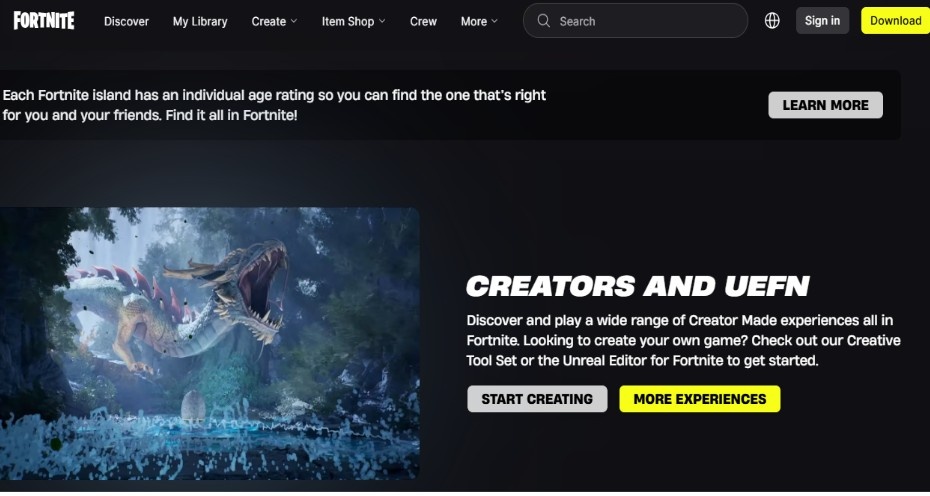
Image source- fortnite.com
Oh, you bet! To ensure everything works smoothly, you need to add friends through Epic Games, not just through the PlayStation or Xbox friends list. This means you’ll be able to play with anyone, anywhere – as long as you’re both using Epic Games. Once you’ve linked accounts, go ahead and search for your friend’s Epic Games username to send that friend request. It’s as easy as pie – and just as sweet when you realize you can game with everyone now, no matter their system.
What About Progression and Skins? Can I Take Them With Me?
One of the best features of Fortnite’s cross-platform play is cross-progression. So, if you’re grinding out those Battle Pass tiers or unlocking skins, guess what? Your progress follows you across all platforms.
Whether you jump from your Switch to your PS5, your PC to your mobile, all your hard-earned goodies are there waiting for you. It’s like Fortnite is saying, “We got you!”
Can You Play Fortnite Across Mobile Devices?
You bet! As long as Fortnite is available on your mobile device (iOS or Android), you can jump in from anywhere. The only catch is that the controls might feel a bit different from playing on a console or PC. But hey, nothing beats gaming on the go, right?
The Pros and Cons of Fortnite Cross-Platform Play
Here’s the rundown, just so you can really appreciate the convenience and know what to look out for:
| Pros | Cons |
| Flexibility – Play with friends on any device. | Different Control Styles – Using a controller versus touch screen or mouse can be tricky. |
| Cross-Progression – Keep all your items across platforms. | Matchmaking May Vary – If you’re playing with friends on different-tiered platforms, it might affect matchmaking quality. |
| Unified Friends List – Add people from all platforms through Epic Games. | Performance Differences – Higher-end platforms like PCs may perform better than consoles or mobile. |
| Constant Updates – Regular tweaks and improvements keep crossplay fresh and fun. | Limited on Some Platforms – Not all mobile devices support Fortnite at the same level. |
Frequently Asked Questions
1. Can I play Fortnite with friends on PlayStation if I’m on Xbox?
Yes! With Fortnite’s cross-platform play, you can team up with friends on PlayStation even if you’re playing on Xbox. Just make sure everyone is linked to their Epic Games accounts, and you’re all set!
2. Do I need to pay for Fortnite on each platform?
Nope! Fortnite is free to play on all platforms. However, you will need to purchase V-bucks or skins separately if you’re looking to deck out your character. But the game itself won’t cost you a thing!
3.Can I carry my Fortnite skins over when I switch platforms?
Absolutely! Your skins, battle pass, and any other progress will follow you across platforms, thanks to Fortnite’s cross-progression feature. So, if you switch from a PS5 to a PC, all your goodies will be right there waiting for you.
4. What happens if I play with a friend on mobile while I’m on PC?
When playing with friends across different platforms, matchmaking adjusts to the highest-tier platform. So, if you’re on a PC and your friend’s on mobile, it may feel like the PC player has an advantage. But don’t worry – everyone gets a fair chance to shine!
Final Scoop Before You Jump In
So, there you have it! The secret’s out – Fortnite is cross-platform, and it’s totally possible to game with your friends, no matter what device they’re using. Whether you’re hopping onto your PS4 after a long day or catching a quick game on your phone while waiting for your coffee, Fortnite makes it easy to stay connected with your crew.
Now that you’re armed with all the info, the only thing left to do is jump in and start playing! Don’t worry about what platform your friends are on – just invite them in and enjoy the chaos that is Fortnite. Happy gaming, and remember: the next time you’re wondering “Is Fortnite cross-platform?” you already know the answer – heck, you’ve got the whole guide under your belt!
Featured Image Credit: fortnite.com